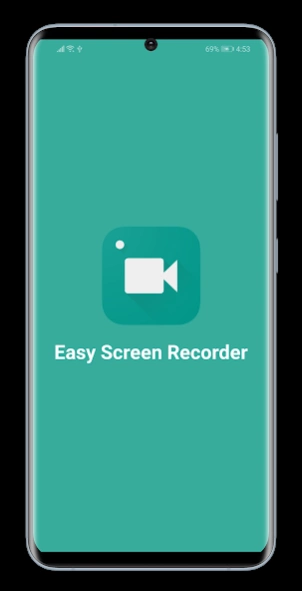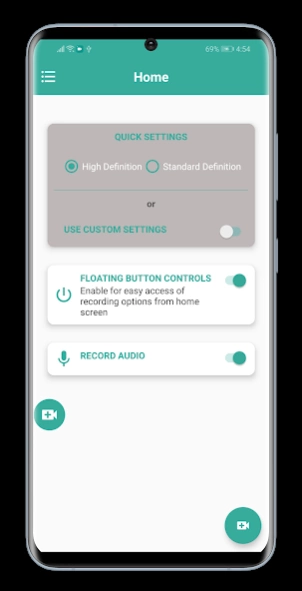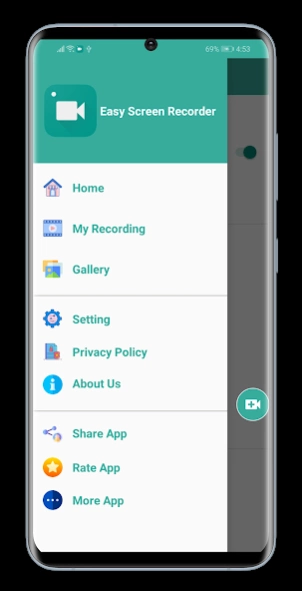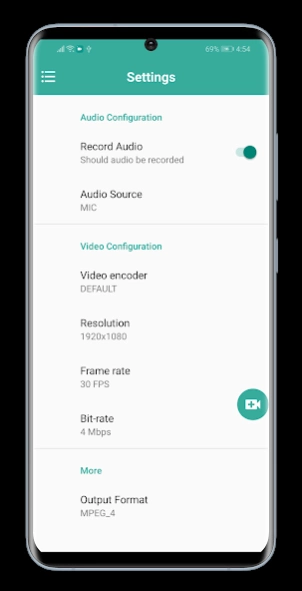Easy Screen Recorder wth Audio 1.0.3
Free Version
Publisher Description
Easy Screen Recorder wth Audio - Easy Screen Recorder is a HD screen recorder & Screenshot capture app.
Easy Screen Recorder is one of the best free HD screen recorder, screenshot capture for game videos, live shows, online videos, video calls, etc. With screen recorder, you can record screen videos & capture screen & share your videos or screenshots to SNS, such as Youtube . It is not only a video recorder, but also an app for taking screenshots. This screen recording app is totally free. Give you the best screen recording experience!
Key Features of Easy Screen Recorder:
- Variety of features such as video recorder, screen capture.
- Recording for gameplay, videos, live shows, video chats.
- Record screen with audio.
- Share your videos or screenshots to Youtube, Facebook and Twitter.
- Create high quality videos with Full HD graphics in 1080p.
- Totally free & no time limit
* Screen Recorder
- You can easily record popular games, live show, video calls with friends and family, capture video chatting, share recorded video.
- Record screen through notification bar or floating window.
- Use a screen recorder to record your winning game or apps to create a better tutorial to Youtube.
- Move the floating window to anywhere of the screen.
- Easily start/stop recording by notification bar or in floating window.
- Intelligent 3 sec preparation after starting the recording. It allows you to set up your screen recording flawlessly.
- You can also record external audio. That makes it very convenient to create tutorial, promotional video, comment about your game and gameplay or record video chat.
* Screen Capture
- My Recorder is not only a screen recorder, but also an app to capture screenshots.
- Screen capture works when recording your screen. Screenshot of a video call with friends or family, record cherish moments.
- One tap to capture your screen through floating window or notification bar.
- share screencast to your friends.
* Share Video
- Share your perfect screen video clips with your friends on social network, such as Youtube, Facebook, WhatsApp, etc.
Download the best screen recorder now! And upload videos on your YouTube account. The best video recorder recommended for you!
FAQ
Q:Where are videos saved?
A:Saved in Internal Storage/Easy Recorder.
Thank you very much for using Easy Screen Recorder with Audio & Video Capture app. If you have any questions or any suggestions , you can write us on review section.
About Easy Screen Recorder wth Audio
Easy Screen Recorder wth Audio is a free app for Android published in the Video Tools list of apps, part of Audio & Multimedia.
The company that develops Easy Screen Recorder wth Audio is Tool Pocket. The latest version released by its developer is 1.0.3.
To install Easy Screen Recorder wth Audio on your Android device, just click the green Continue To App button above to start the installation process. The app is listed on our website since 2024-02-26 and was downloaded 5 times. We have already checked if the download link is safe, however for your own protection we recommend that you scan the downloaded app with your antivirus. Your antivirus may detect the Easy Screen Recorder wth Audio as malware as malware if the download link to com.playpacket.screenrecorder is broken.
How to install Easy Screen Recorder wth Audio on your Android device:
- Click on the Continue To App button on our website. This will redirect you to Google Play.
- Once the Easy Screen Recorder wth Audio is shown in the Google Play listing of your Android device, you can start its download and installation. Tap on the Install button located below the search bar and to the right of the app icon.
- A pop-up window with the permissions required by Easy Screen Recorder wth Audio will be shown. Click on Accept to continue the process.
- Easy Screen Recorder wth Audio will be downloaded onto your device, displaying a progress. Once the download completes, the installation will start and you'll get a notification after the installation is finished.